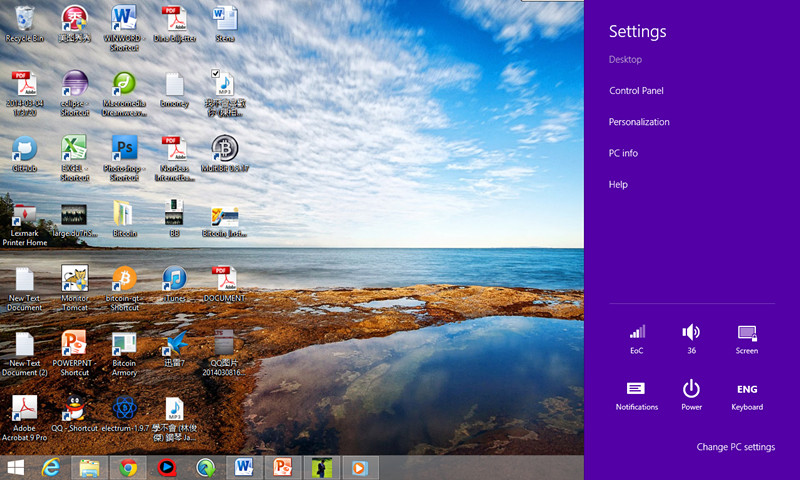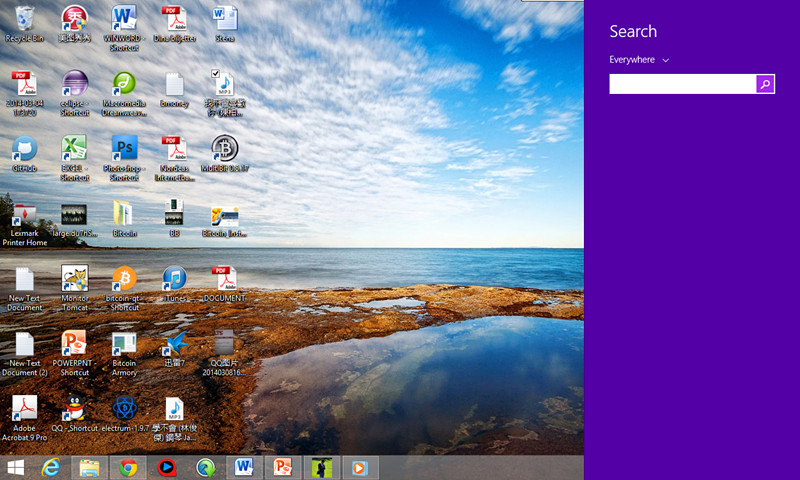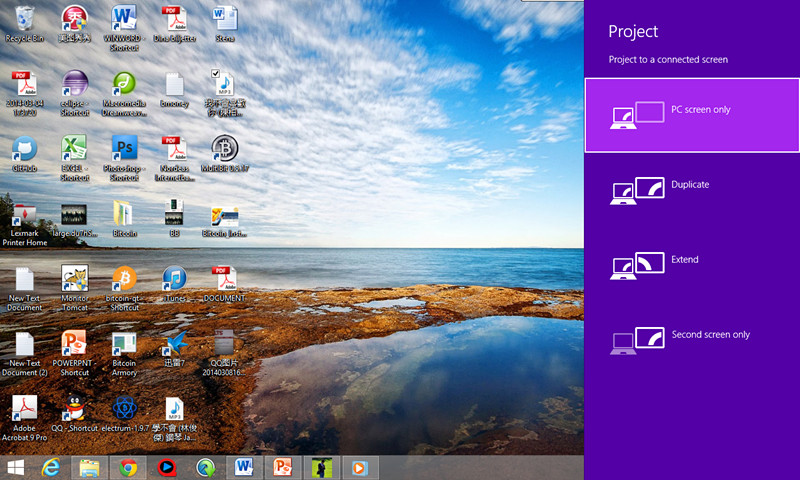Abstract:
In our day today life, we are enjoying the modern inventions in technology to the extreme. Although the inventions are increasing rapidly on one hand, on the other hand the energy usage is also getting on higher for utilising these technical inventions. And moreover, the educational institutions, industries, house apartments are fully dependent on electricity. Thus, as a result we face the problems of global warming, climatic changes, and high electricity bills and so on. In addition, the press media, internet and televisions are broadcasting the news of saving the energy for future. Apparently, it has become an important issue that we came up with maintaining an earth hour to lessen the carbon dioxide emission in the atmosphere. So, by considering this significant issue our company members came up with a concept of building a product for controlling the energy consumption.
Our product will be built for monitoring and controlling the amount of energy usage in houses. Our product mainly involves a ‘Master Device’ which will be able to monitor and control the energy consumption of each electronic equipment used in our houses. The Master Device will hold the information of which device is being operated and at what time. Along with this, the plugs and fuses are improved to ‘Smart Plugs’ and ’Smart Fuses’ by attaching sensors and relays to do the sensing and switching operations. The Master Device also has a wifi module inside it, to communicate with the smart fuses and plugs for activating or deactivating the electricity to particular electronic equipment. The user will also be able to control the Master Device remotely for fixing the duration for a particular device to be switched on or switched off. Thus, a Smart Energy Saver product to save the energy for future.
1.0 Index
- Abstract
- 2.0 Introduction
- 2.1 Marketing
- 2.1.1 Idea Generation
- 2.1.2 Idea selection
- 2.1.3 Concept
- 2.1 Marketing
- 3.0 Product definition process
- 3.1 Marketing
- 3.1.1 User research
- 3.1.2 Market research
- 3.1.3 Customer needs from the survey analysis
- 3.2 Software
- 3.2.1 Software Design Metrics
- 3.3 Hardware
- 3.3.1 Specification according to needs
- 4.0 Product Development
- 4.1 Marketing
- 4.1.1 Design of the smart plug
- 4.2 Software
- 4.2.1 Software Architecture
- 4.2.2 Client Architecture
- 4.2.3 Software Modular Design
- 4.2.4 Graphical User Interface (GUI)
- 4.5.2 Client/Server Application using Socket programming (JAVE SE)
- 4.3 Hardware
- 4.3.1 Evolution of Hardware Design
- 4.3.2 Hardware Description and Component Specifications
- 4.1 Marketing
- 4.3.3 Hardware components list and cost
- 4.3.4 Phases in Hardware Development Process
- 5.0 Design Data and conclusions
- 5.1 Marketing
- 5.1.1 Price
- 5.1.2 Product
- 5.1.3 Place
- 5.1.4 Promotion
- 5.2 Software
- 5.2.1 Estimated size and effort
- 5.2.2 Development Environment
- 5.2.3 Training Plan
- 5.3 Hardware
- 5.1 Marketing
- 5.3.1 Hardware Schematics
- 5.3.2 PCB Design for the hardware
- 6.0 Applications
- 6.1 Advantages
- 6.2 Disadvantages
- 7.0 Conclusion and Future Development
- 8.0 References
- 9.0 Appendix
- 9.1 Task dividing
- 9.1.1 Marketing
- 9.1.2 Software
- 9.1.3 Hardware
- 9.1 Task dividing
Click here to download:
[download id=”11″]