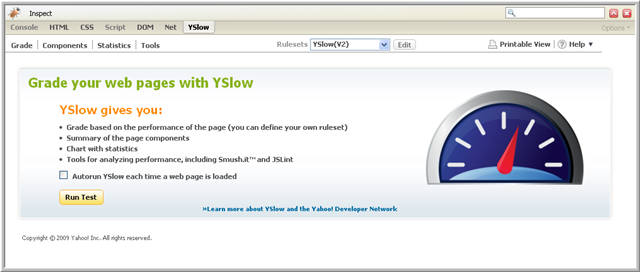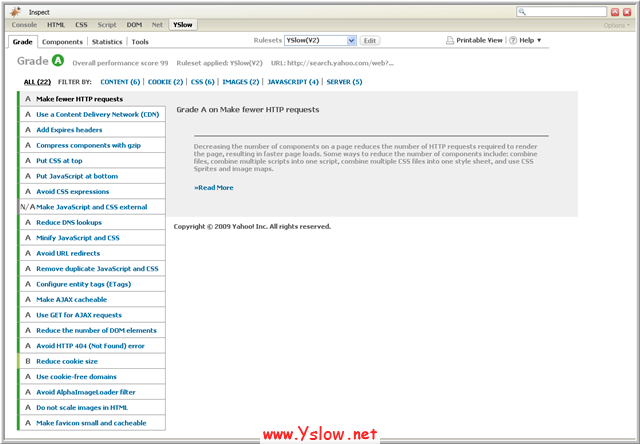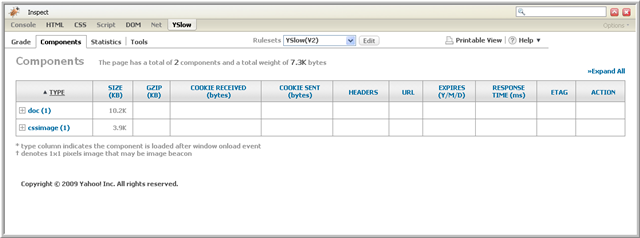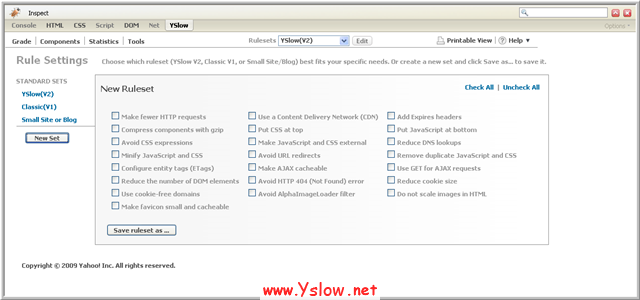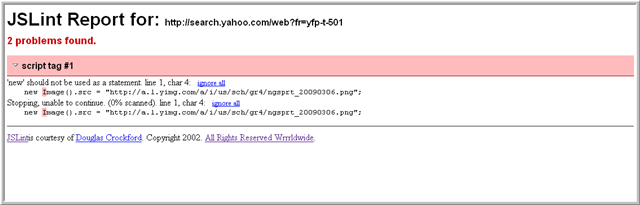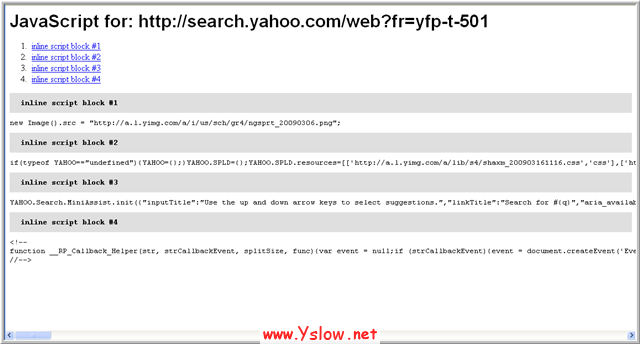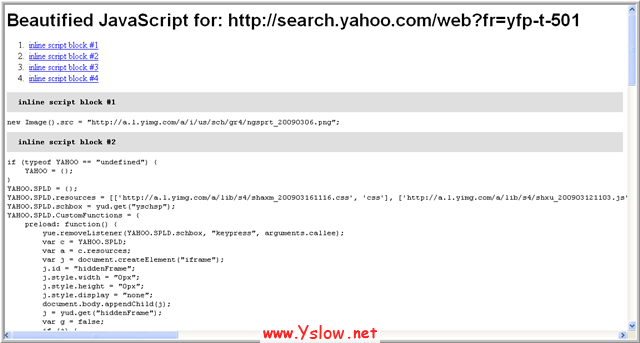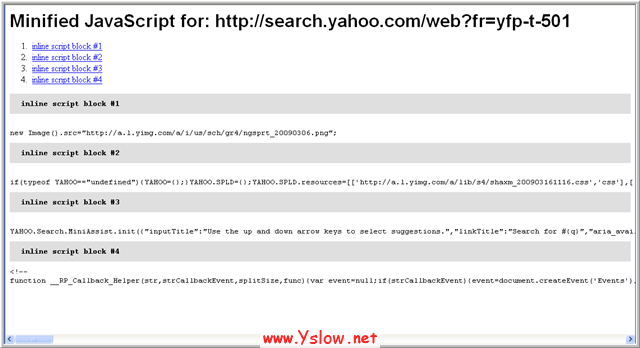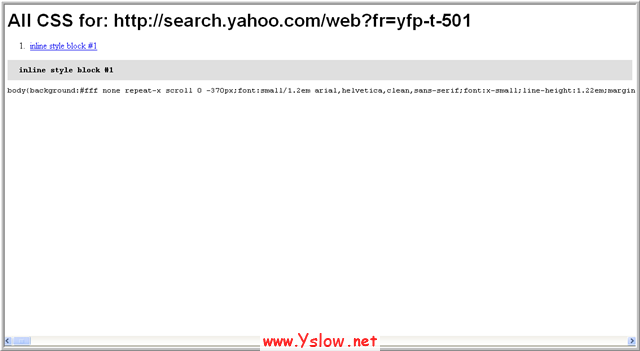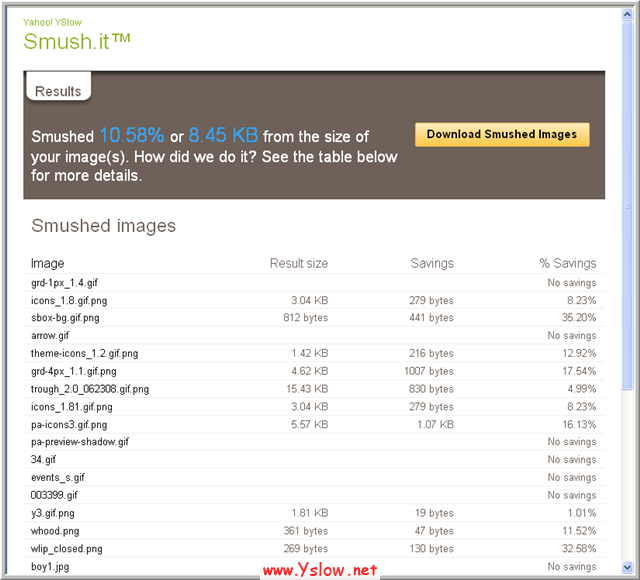Huan Meng
XML Encryption and Decryption for Element
1. Encryption function
public static org.w3c.dom.Element EncryptElement(
final String strTagNameOfElementToEncrypt,
final org.w3c.dom.Element elemParent) throws Exception {
org.apache.xml.security.Init.init();
String strEncryptionAlgorithm = org.apache.xml.security.encryption.XMLCipher.AES_128;
String strEncryptionAlgorithmProvider = null;
String strEncryptionDigestAlgorithm = org.apache.xml.security.utils.Constants.ALGO_ID_DIGEST_SHA1;
String strEncryptionKeyGeneratorAlgorithm = “AES”;
String strEncryptionKeyGeneratorAlgorithmProvider = null;
int nEncryptionKeyGeneratorSize = 128;
String strEncryptionKeyWrapAlgorithm = org.apache.xml.security.encryption.XMLCipher.RSA_OAEP;
String strEncryptionKeyWrapAlgorithmProvider = null;
final org.w3c.dom.Element domParent =elemParent;
final org.w3c.dom.Document domDocument = domParent.getOwnerDocument();
final org.w3c.dom.NodeList nlToEncrypts = domParent
.getElementsByTagName(strTagNameOfElementToEncrypt);
if (null == nlToEncrypts) {
final String strErrorMessage = “org.w3c.dom.Element.getElementsByTagNameNS unexpectedly returned null”;
// XMLSecurityApacheExtension.log.error(strErrorMessage);
return null;
}
if (1 != nlToEncrypts.getLength()) {
final String strErrorMessage = “org.w3c.dom.Element.getElementsByTagNameNS unexpectedly returned “
+ nlToEncrypts.getLength() + ” nodes”;
// XMLSecurityApacheExtension.log.error(strErrorMessage);
return null;
}
final org.w3c.dom.Element domToEncrypt = (org.w3c.dom.Element) nlToEncrypts
.item(0);
final org.w3c.dom.Element domTempParent = domDocument
.createElement(“Parent”);
final org.w3c.dom.Element domTempToEncrypt = (org.w3c.dom.Element) domTempParent
.appendChild(domToEncrypt.cloneNode(true));
String pass=”123456″;
FileInputStream in=new FileInputStream(“C:\\Users\\mina\\tomcat.keystore”);
KeyStore ks=KeyStore.getInstance(“JKS”);
ks.load(in,pass.toCharArray());
java.security.cert.Certificate cert=ks.getCertificate(“tomcat”);
final X509Certificate certificate = (X509Certificate)cert;
// final String certificate = “MIIEsjCCApoCAQAwDQYJKoZIhvcNAQEEBQAwga8xCzAJBgNV
BAYTAkNIMQ8wDQYDVQQIEwZadXJpY2gxDzANBgNVBAcTBlp1
cmljaDEhMB8GA1UEChMYQWJoaUNlcnRpZmljYXRlQXV0aG9ya
XR5MRUwEwYDVQQLEwxGaXJzdFR5cGUgQ0ExITAfBgNVBAMT
GEFiaGlDZXJ0aWZpY2F0ZUF1dGhvcml0eTEhMB8GCSqGSIb3DQ
EJARYSYWJzQHp1cmljaC5pYm0uY29tMB4XDTA3MDUwNzEzMD
AwNloXDTA3MDgxNTEzMDAwNlowgY0xCzAJBgNVBAYTAkNIMQ
8wDQYDVQQIEwZadXJpY2gxDzANBgNVBAcTBlp1cmljaDEQMA4G
A1UEChMHSUJNIFpSTDESMBAGA1UECxMJYWJoaSB0ZXN0MRM
wEQYDVQQDEwphYmhpbGFwdG9wMSEwHwYJKoZIhvcNAQkBFhJ
hYmhpQGNzYWlsLm1pdC5lZHUwggEiMA0GCSqGSIb3DQEBAQUAA
4IBDwAwggEKAoIBAQCskkmbBSXMRT9FuoE+hn0XvSKCJhedXG6kt
gnjqODbDXlWHqDW+Jxj/N7CD1Nxry0lIsKNVcgJ8QXpX21aTDH3lMg
dAZVyQYkVA24fGolV6fRFSybwaZ5/IxTW3H29wiZJhSKii5jSFfA/XPDTE
FucT6u4VWR81dXCtd528T4vMXbF+QuWhfn5u5MZBncsWZr9YC5cKeV
5Z6/qx9LpnfjHKeTNAlscv93YDYavkKt6kJX6hV/zZ3bIiJ90RxUE8UiVbY
5PORRfY7uHU+Ga0MTbOj0Y0VGr++DQfrYDm1Prm0IRWFm4pjkNRZT
mEZRxDtJ+IbNFfQC/SrcCSwO+e+odAgMBAAEwDQYJKoZIhvcNAQEEB
QADggIBAMVyOhAHcw4iZnsjneSFWLSveEutSicl6nzjL7rRm9vQjZYna4V
CYlUnnoCQoqms82KKxYohlvU1zFS90x7xKE5Of20NPIfzFSuUsxBQOtsDt
o+DCPoAAk3HmXcUQS/l2ZGJPeL4W6FEJrx4ewwMdN5LnrtqbaBMGJP
onDWYqQHv+kPyc0a8djq3C3vFN1MfYIVSMDser7NLqgdqKjNKP00Keui
WoN72c5bgsRl+/S+QuVaZAgLkOVzN4r3RX+jIZe2TJgYzOlCuUC8/PFnF
LGcukpIv2aUzGXx8mc7yhboInwbBlleN6xJnDWLwRivA9Tf6WrymH1L6K
jPBBIFq9S17dXQyFRGy0BNVHaLEu3jBk8nv0cnrjI2bCBiH9rxnmqrq5VU
y0gCHxlnNNKDx7cyf98/BlbtKh43t9gb3goaKUSYWO8mkA6eT6AAIpjCW
FP+K8Y3R4T9jhXBfCROTa/fpzKtN9uIMMgV6oKTwnB+ATEhGhkzkSfny
mz5H0orYA2gkU8OimcZCQTAtSLkXyiyE8u3O61vR5SEyb2diVIdCkqwK8
dQT4NMX2LZwsXULUV7z8fclKlvImC++r1DwBDsVtbwwlE9DxviL9sBtS2
MG+oZmYA0YwrIOqOvnjI7avxFV7MzzOWRC+06WNJAnHVlFCdiR1b9
Q7kteqDZ0RxzC”;
//org.eclipse.higgins.sts.utilities.CertificateHelper
//.fromString(strCertificate);
javax.crypto.KeyGenerator keyGenerator = null;
if (null == strEncryptionKeyGeneratorAlgorithmProvider)
keyGenerator = javax.crypto.KeyGenerator.getInstance(“AES”);
//.getInstance(“strEncryptionKeyGeneratorAlgorithm”);
else
keyGenerator = javax.crypto.KeyGenerator.getInstance(
“strEncryptionKeyGeneratorAlgorithm”,
strEncryptionKeyGeneratorAlgorithmProvider);
keyGenerator.init(nEncryptionKeyGeneratorSize);
final javax.crypto.SecretKey secretKey = keyGenerator.generateKey();
final java.security.PublicKey publicKeyRP = certificate.getPublicKey();
org.apache.xml.security.encryption.XMLCipher keyCipher = null;
if (null == strEncryptionKeyWrapAlgorithmProvider)
keyCipher = org.apache.xml.security.encryption.XMLCipher
.getInstance(strEncryptionKeyWrapAlgorithm);
else
keyCipher = org.apache.xml.security.encryption.XMLCipher
.getProviderInstance(strEncryptionKeyWrapAlgorithm,
strEncryptionKeyWrapAlgorithmProvider);
keyCipher.init(org.apache.xml.security.encryption.XMLCipher.WRAP_MODE,
publicKeyRP);
final org.apache.xml.security.keys.KeyInfo keyInfoKey = new org.apache.xml.security.keys.KeyInfo(
domDocument);
final java.security.MessageDigest mdSha1 = java.security.MessageDigest
.getInstance(“SHA-1”);
final byte[] byteThumbPrint = mdSha1.digest(certificate.getEncoded());
final org.w3c.dom.Document domParentDocument = domParent
.getOwnerDocument();
final org.w3c.dom.Element domSTR = domParentDocument
.createElementNS(
“http://docs.oasis-open.org/wss/2004/01/oasis-200401-wss-wssecurity-secext-1.0.xsd“,
“SecurityTokenReference”);
final org.w3c.dom.Element domKeyIdentifier = domParentDocument
.createElementNS(
“http://docs.oasis-open.org/wss/2004/01/oasis-200401-wss-wssecurity-secext-1.0.xsd“,
“KeyIdentifier”);
domKeyIdentifier
.setAttribute(
“ValueType”,
“http://docs.oasis-open.org/wss/oasis-wss-soap-message-security-1.1#ThumbprintSHA1“);
domKeyIdentifier
.setAttribute(
“EncodingType”,
“http://docs.oasis-open.org/wss/2004/01/oasis-200401-wss-soap-message-security-1.0#Base64Binary“);
String strThumbprint = org.apache.xml.security.utils.Base64
.encode(byteThumbPrint);
// org.eclipse.higgins.sts.utilities.XMLHelper.setTextContent(
// domKeyIdentifier, strThumbprint);
domKeyIdentifier.setTextContent(strThumbprint);
domSTR.appendChild(domKeyIdentifier);
keyInfoKey.addUnknownElement(domSTR);
final org.apache.xml.security.encryption.EncryptedKey encryptedKey = keyCipher
.encryptKey(domDocument, secretKey);
encryptedKey.setKeyInfo(keyInfoKey);
final org.apache.xml.security.encryption.EncryptionMethod encryptionMethod = encryptedKey
.getEncryptionMethod();
final org.w3c.dom.Element elemDigestMethod = domDocument
.createElementNS(
org.apache.xml.security.utils.Constants.SignatureSpecNS,
“DigestMethod”);
elemDigestMethod
.setAttribute(“Algorithm”, strEncryptionDigestAlgorithm);
encryptionMethod.addEncryptionMethodInformation(elemDigestMethod);
org.apache.xml.security.encryption.XMLCipher xmlCipher = null;
if (null == strEncryptionAlgorithmProvider)
xmlCipher = org.apache.xml.security.encryption.XMLCipher
.getInstance(strEncryptionAlgorithm);
else
xmlCipher = org.apache.xml.security.encryption.XMLCipher
.getProviderInstance(strEncryptionAlgorithm,
strEncryptionAlgorithmProvider);
xmlCipher.init(
org.apache.xml.security.encryption.XMLCipher.ENCRYPT_MODE,
secretKey);
final org.apache.xml.security.encryption.EncryptedData encryptedData = xmlCipher
.getEncryptedData();
final org.apache.xml.security.keys.KeyInfo keyInfoEncryption = new org.apache.xml.security.keys.KeyInfo(
domDocument);
keyInfoEncryption.add(encryptedKey);
encryptedData.setKeyInfo(keyInfoEncryption);
System.out.println(“do final, encrypt the Element”);
//xmlCipher.doFinal(domDocument, domTempToEncrypt, false);
xmlCipher.doFinal(domDocument, domTempToEncrypt,false);
final org.w3c.dom.NodeList nlEncryptedData = domTempParent
.getElementsByTagNameNS(
org.apache.xml.security.utils.EncryptionConstants.EncryptionSpecNS,
“EncryptedData”);
if (1 != nlEncryptedData.getLength()) {
throw new Exception(“One EncryptedData Not Found!”);
}
org.w3c.dom.Element domEncryptedData = (org.w3c.dom.Element) nlEncryptedData
.item(0);
System.out.println(“********************”+domEncryptedData.getNodeType());
// org.eclipse.higgins.sts.utilities.XMLHelper
// .stripNewLinesFromElement((org.w3c.dom.Element) nlEncryptedData
// .item(0));
domParent.replaceChild(domEncryptedData, domToEncrypt);
System.out.println(“encrypt:”+domEncryptedData);
// org.w3c.dom.Element elemResult = null;
// elemResult.set(domParent);
return domParent;
//return domEncryptedData;
}
//**************
2. Decryption function
public static org.w3c.dom.Element DecryptElement
(final org.w3c.dom.Element elemEncryptedData,
final PrivateKey privateKey) throws Exception
{
String strEncryptionAlgorithm = org.apache.xml.security.encryption.XMLCipher.AES_128;
String strEncryptionAlgorithmProvider = null;
String strEncryptionKeyGeneratorAlgorithm = “AES”;
// int nEncryptionKeyGeneratorSize = 128;
String strEncryptionKeyWrapAlgorithm = org.apache.xml.security.encryption.XMLCipher.RSA_OAEP;
String strEncryptionKeyWrapAlgorithmProvider = null;
//XMLSecurityApacheExtension.log.trace(“DecryptElement”);
final org.w3c.dom.Element domEncryptedData = elemEncryptedData;
final org.w3c.dom.NodeList nlEncryptedKey = domEncryptedData.getElementsByTagNameNS
(org.apache.xml.security.utils.EncryptionConstants.EncryptionSpecNS,
org.apache.xml.security.utils.EncryptionConstants._TAG_ENCRYPTEDKEY);
if (null == nlEncryptedKey)
{
//XMLSecurityApacheExtension.log.trace(“No EncryptedKey found (getElementsByTagName returned null)”);
}
else if (0 == nlEncryptedKey.getLength())
{
//XMLSecurityApacheExtension.log.trace(“No EncryptedKey found (0 == getLength())”);
}
else
{
final org.w3c.dom.Document domDocument = domEncryptedData.getOwnerDocument();
final org.w3c.dom.Element elemEncryptedKey = (org.w3c.dom.Element)nlEncryptedKey.item(0);
final org.w3c.dom.NodeList nlKeyEncryptionMethod = elemEncryptedKey.getElementsByTagNameNS
(org.apache.xml.security.utils.EncryptionConstants.EncryptionSpecNS,
org.apache.xml.security.utils.EncryptionConstants._TAG_ENCRYPTIONMETHOD);
String strKeyEncryptionMethod = null;
if (null == nlKeyEncryptionMethod)
{
//XMLSecurityApacheExtension.log.trace(“No EncryptionMethod found”);
strKeyEncryptionMethod = strEncryptionKeyWrapAlgorithm;
}
else if (0 == nlKeyEncryptionMethod.getLength())
{
//XMLSecurityApacheExtension.log.trace(“No EncryptionMethod found”);
strKeyEncryptionMethod = strEncryptionKeyWrapAlgorithm;
}
else
{
final org.w3c.dom.Element elemKeyEncryptionMethod = (org.w3c.dom.Element)nlKeyEncryptionMethod.item(0);
strKeyEncryptionMethod = elemKeyEncryptionMethod.getAttribute(org.apache.xml.security.utils.EncryptionConstants._ATT_ALGORITHM);
}
org.apache.xml.security.encryption.XMLCipher keyCipher = null;
if (null == strEncryptionKeyWrapAlgorithmProvider)
keyCipher = org.apache.xml.security.encryption.XMLCipher.getInstance
(strKeyEncryptionMethod);
else
keyCipher = org.apache.xml.security.encryption.XMLCipher.getProviderInstance
(strKeyEncryptionMethod,
strEncryptionKeyWrapAlgorithmProvider);
keyCipher.init
(org.apache.xml.security.encryption.XMLCipher.UNWRAP_MODE,
privateKey);
final org.apache.xml.security.encryption.EncryptedKey encryptedKey = keyCipher.loadEncryptedKey
(domDocument,
elemEncryptedKey);
final java.security.Key keySecret = keyCipher.decryptKey
(encryptedKey,
strEncryptionKeyWrapAlgorithm);//用私钥去解密出对称密钥
final javax.crypto.SecretKey secretKey = (javax.crypto.SecretKey)keySecret;//对称密钥
final byte [] encodedSecretKey = secretKey.getEncoded();
final javax.crypto.spec.SecretKeySpec secretKeySpec = new javax.crypto.spec.SecretKeySpec
(encodedSecretKey, strEncryptionKeyGeneratorAlgorithm);//AES类型的密钥
org.apache.xml.security.encryption.XMLCipher xmlCipher = null;
if (null == strEncryptionAlgorithmProvider)
xmlCipher = org.apache.xml.security.encryption.XMLCipher.getInstance
(strEncryptionAlgorithm);
else
xmlCipher = org.apache.xml.security.encryption.XMLCipher.getProviderInstance
(strEncryptionAlgorithm,
strEncryptionAlgorithmProvider);
xmlCipher.init
(org.apache.xml.security.encryption.XMLCipher.DECRYPT_MODE,
secretKeySpec);
final org.w3c.dom.Document domResultDocument = xmlCipher.doFinal
(domDocument,
domEncryptedData,
false);
// final org.eclipse.higgins.sts.api.IElement elemResult = new org.eclipse.higgins.sts.common.Element();
// elemResult.set
// (domResultDocument.getDocumentElement());
return domResultDocument.getDocumentElement();
}
return null;
}